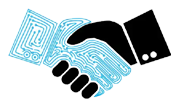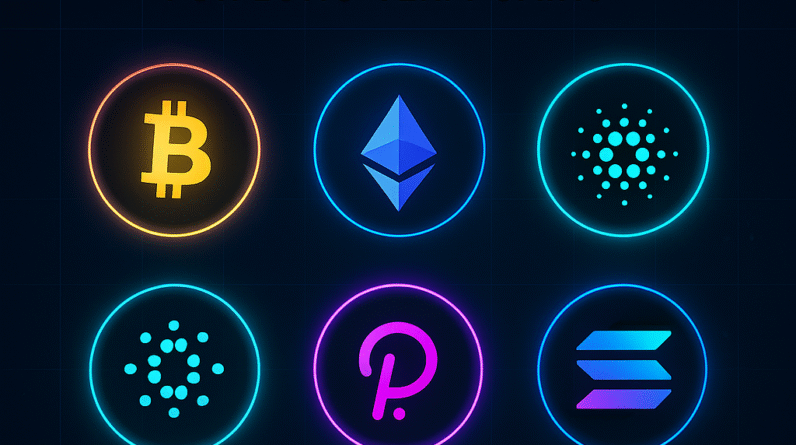Cryptocurrency has changed how people invest, trade, and even think about money. But when it comes to taxes, things can get confusing. If you’ve bought, sold, or traded crypto, you need to know how to report crypto gains properly. Not doing it right can lead to penalties from the IRS or other tax authorities.
In this article, we’ll walk you through everything you need to know to report crypto gains on your taxes without stress.
What Are Crypto Gains?
Crypto gains are profits you make when you sell your cryptocurrency for more than you paid for it. For example:
-
You buy 1 Bitcoin at $20,000.
-
Later, you sell it for $30,000.
-
Your crypto gain is $10,000.
These profits are called capital gains, and the government wants a piece of that pie. That’s why you must report crypto gains when filing your taxes.
Do You Always Need to Report Crypto Gains?
Yes. In most countries, including the U.S., you are required to report crypto gains anytime you:
-
Sell cryptocurrency for cash
-
Trade one crypto for another (like Bitcoin to Ethereum)
-
Use crypto to buy goods or services
Even if you don’t cash out to your bank account, you may still owe taxes.
Step-by-Step: How to Report Crypto Gains
Here’s a simple guide to help you report crypto gains correctly.
1. Keep Track of All Your Transactions
Start by gathering all your crypto transaction records:
-
Dates of purchase and sale
-
Amount of crypto bought or sold
-
The price in USD (or local currency)
-
Any fees paid
Many crypto exchanges offer downloadable reports. You can also use crypto tax software to simplify things.
2. Determine Your Capital Gains
To report crypto gains, you’ll need to calculate how much you gained or lost. The formula is:
Capital Gain = Selling Price – Purchase Price
There are two types of capital gains:
-
Short-term (held under a year): Taxed at your regular income rate.
-
Long-term (held over a year): Usually taxed at a lower rate.
3. Fill Out IRS Form 8949 (or Your Country’s Equivalent)
In the U.S., you’ll use Form 8949 to list each crypto transaction. Then, transfer the totals to Schedule D, which is part of your tax return.
This is how you officially report crypto gains to the IRS.
What If You Lost Money on Crypto?
Good news — if you had losses instead of gains, you can report those too. Crypto losses can help you:
-
Offset other capital gains
-
Reduce your taxable income (up to $3,000 per year in the U.S.)
So even when crypto drops, reporting it can still help at tax time.
Tools That Make Reporting Easier
There are many tools out there that make it simple to report crypto gains, including:
-
Koinly
-
CoinTracker
-
CryptoTaxCalculator
-
TurboTax with crypto features
These platforms connect to your wallets and exchanges, calculate gains/losses, and prepare tax forms for you.
Common Mistakes to Avoid
When trying to report crypto gains, here are some common errors to watch out for:
-
Forgetting to include small trades or purchases
-
Mixing up short-term and long-term gains
-
Not reporting crypto used to buy something
-
Using incorrect or missing price data
Always double-check your reports before filing.
Penalties for Not Reporting
If you don’t report crypto gains, you could face:
-
IRS audits
-
Late payment penalties
-
Interest charges
-
Even legal action in extreme cases
It’s always better to file correctly the first time, even if you owe taxes. The penalties for hiding gains can be serious.
Final Thoughts
Cryptocurrency may feel like a new and wild frontier, but taxes still apply. The good news is, once you understand the rules, it’s not too hard to report crypto gains the right way.
To recap:
-
Track every crypto trade or sale
-
Calculate your gains and losses
-
Use the right tax forms (like Form 8949)
-
Consider using tax software for help
And remember, being honest on your tax return is always the smart move.